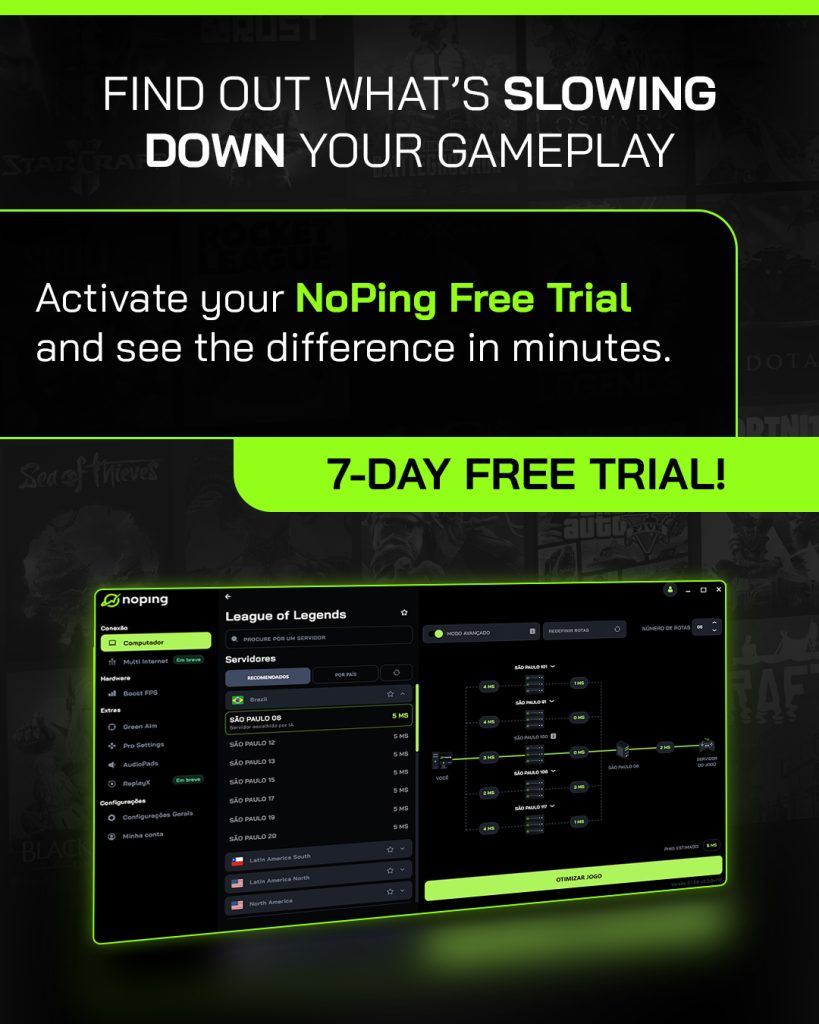FORTNITE FESTIVAL — UPDATES FOR BASE (PRO) AND BASS (PRO) IN V.30.00
With the arrival of Season 3, Fortnite introduced the musical tracks Base (Pro) and Bass (Pro). Now, the v.30.00 update brings even more features to these game modes, enhancing options and accessibility for players. Let’s detail everything this new version offers.
Expanded Access
Starting with v.30.00, players on any console and PC can play Base (Pro) and Bass (Pro) even without a compatible guitar controller. The update, launching on May 24, also adds support for Keyboard/Mouse commands on PC for these modes. Additionally, compatible guitar controllers can be used in non-Pro tracks like Vocals and Drums.
Keyboard/Mouse Compatibility
One of the most anticipated features was the ability to customize controls on PC for Base (Pro) and Bass (Pro). With v.30.00, this customization becomes a reality. Players can configure specific keys to play green, red, yellow, blue, and orange notes, mimicking the guitar controller experience.
Instead of traditional “release notes,” players will encounter “Hammer-ons” and “Pull-offs” (HOPO). These special notes can be activated by pressing the corresponding color button without strumming when in a combo.
Strumming with Base (Pro) and Bass (Pro)
We are still refining the Base (Pro) and Bass (Pro) modes. With the new Keyboard/Mouse compatibility, some visual and gameplay adjustments are in progress. When selecting your setlist in the Backstage, it’s important to check the chosen musical tracks and get familiar with the strumming commands before starting.

The default commands for Base (Pro) and Bass (Pro) on the keyboard are:
- Notes: Keys 1 to 5 for Green to Orange tracks.
- Strumming: Right Shift and Enter.
- Overdrive: Page Down.
- Whammy: Right Ctrl.
For console controllers, the upper buttons are used for strumming, and the triggers for Overdrive and Whammy.
General Improvements
In addition to Keyboard and Mouse compatibility, the v.30.00 update brings several improvements and fixes for Base (Pro) and Bass (Pro):
- HOPO notes can be hit consistently without the need to strum.
- In any musical track, there’s an option to view note sequences as colored gems, similar to Base (Pro) and Bass (Pro).
- A new option to change the command labels at the bottom of the tracks, enabled by default for non-Pro tracks and disabled by default in Pro tracks.
We received a lot of valuable feedback about the guitar controls. One of the most common comments was about the note hit window, known as “coyote time.” We are working to improve this in the next major update after v.30.00, with more details to be announced soon.
We are also exploring ways to expand the list of compatible guitar controllers for console players and will provide more information as soon as possible.
NoPing for Fortnite
Using NoPing in Fortnite offers a range of benefits that can significantly enhance the gaming experience. By reducing latency and optimizing server connections, NoPing decreases the response time between player commands and in-game actions, resulting in smoother and more precise gameplay. This is particularly important in a competitive game like Fortnite, where every millisecond counts. Additionally, NoPing helps stabilize the connection, minimizing lag spikes and unexpected disconnections, which can be crucial during critical moments of matches. Another advantage is the ability to choose faster and more efficient connection routes, potentially providing a significant competitive edge. In summary, NoPing contributes to a more stable, fast, and responsive gaming experience, allowing players to maximize their performance in Fortnite.
For more news, click here.