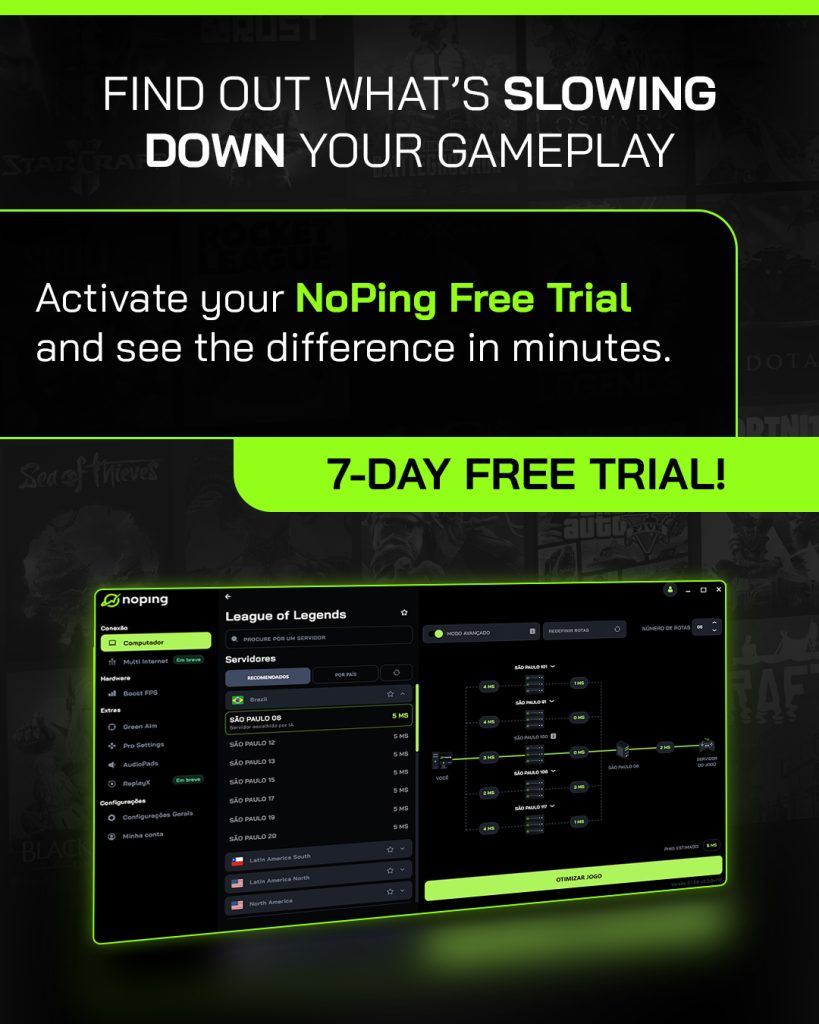Fortnite Introduces Exclusive Skin for iOS and Android: How to Unlock It for Free on Consoles and PC
This week, Fortnite is celebrating its return to mobile devices in the European Union after a lengthy legal battle between Epic Games, Apple, and Google. To mark this milestone, the developers of the popular Battle Royale have introduced a new skin called Katalina, which is initially exclusive to iOS users in the EU and Android users worldwide.
How to Get the Katalina Skin for Free
The Katalina skin, which includes the Katalina outfit, the “Kat’s Claws” pickaxe, and the “Michimochila de Katalina” back bling, is available for free to players who accumulate 100,000 XP in any Fortnite game mode. However, due to regional restrictions, the skin is directly accessible only to iOS users in the European Union and to Android users globally.
If you’re playing on console or PC, there is a method to unlock the Katalina skin anywhere in the world, regardless of your device. Here’s how:
- Find a Creative Map: Use the code 6155-1398-4059 to access a specific map.
- Join the Map with a Friend: Enter the map in a private lobby with a friend.
- Exit and Rejoin the Game: Leave the game while your friend stays in the map, then re-enter the game.
This process should activate the Katalina missions, allowing you to collect 100,000 XP and unlock the skin. Note that this method will only activate the missions for the player who rejoined the game. If your friend also wants the skin, they will need to follow the same steps.
Important Note: There’s a possibility that Epic Games will update the game to block this method, so it’s advisable to use it while it’s still available.
Improve Your Gaming Experience with NoPing
For a smoother gaming experience free from issues like lag, disconnects, or performance problems, NoPing is the ideal solution. With NoPing, you can significantly reduce ping and latency, increase FPS, and fix packet loss and jitter. Discover how NoPing can enhance your Fortnite experience and improve your online gaming performance:
- Reduce Ping: Lower your response time and play without delays.
- Increase FPS: Ensure smooth and fluid gameplay.
- Fix Packet Loss: Prevent packet loss that affects your performance.
- Solve Jitter Issues: Stabilize your connection and reduce latency variation.
To learn more about improving your connection and maximizing your gaming performance, visit NoPing.
For more news click here