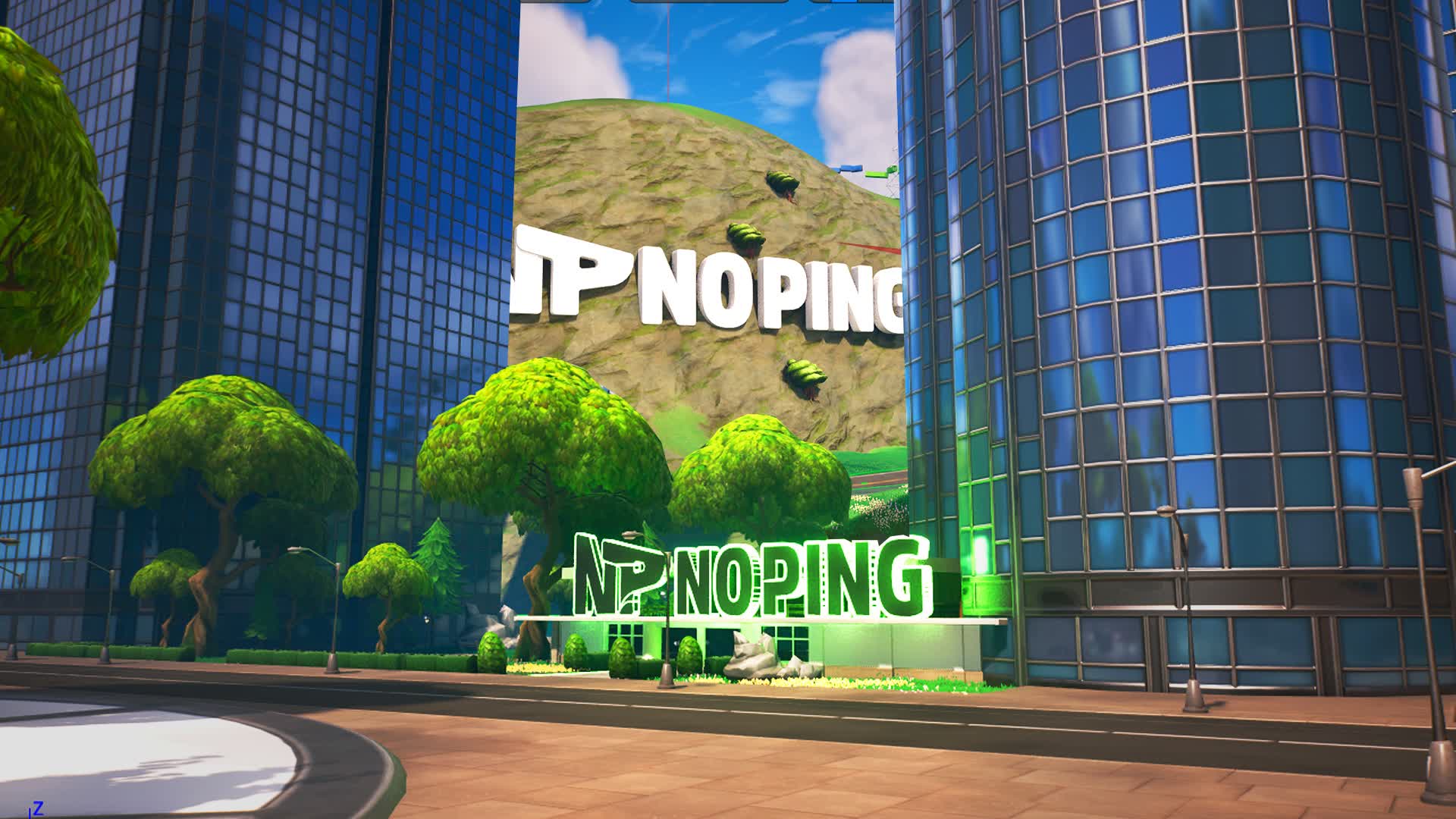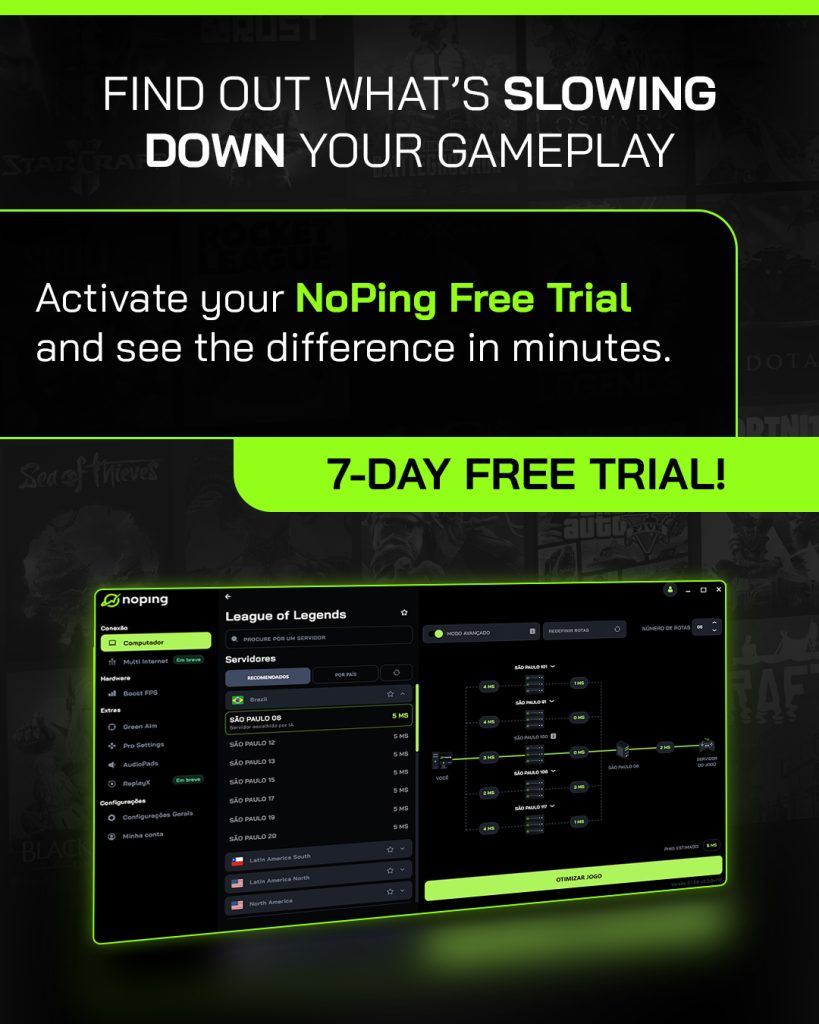Maximizing Your Fortnite Experience with NoPing: Simple Steps for Setup
In the world of online gaming, few titles have captivated players’ attention and devotion like Fortnite. With its unique blend of building, combat, and survival elements, Epic Games’ creation has won over millions of fans worldwide. However, as with any online game, connection quality can significantly impact the gaming experience.
This is where NoPing comes in—a tool designed to optimize your connection to game servers, reducing latency and improving connection stability. For Fortnite players, NoPing can be a powerful ally, providing a crucial competitive edge.
Benefits of Using NoPing for Fortnite
- Latency Reduction: In a game like Fortnite, where every millisecond counts, a faster connection can be the difference between victory and defeat. NoPing helps minimize latency, ensuring quicker response times to player commands and movements.
- Connection Stability: Nothing is more frustrating than being disconnected in the middle of a crucial match. NoPing works to maintain a stable connection, reducing disconnects and lag spikes, offering a smoother and more consistent gaming experience.
- Enhanced Performance: With a more stable connection and lower latency, players can experience Fortnite in all its glory. Combat will be more responsive, building more precise, and the overall gameplay experience more immersive.
Setting Up NoPing for Fortnite
Following these simple steps will ensure you’re getting the most out of NoPing while playing Fortnite:
- Launch NoPing, log in, and open the software.
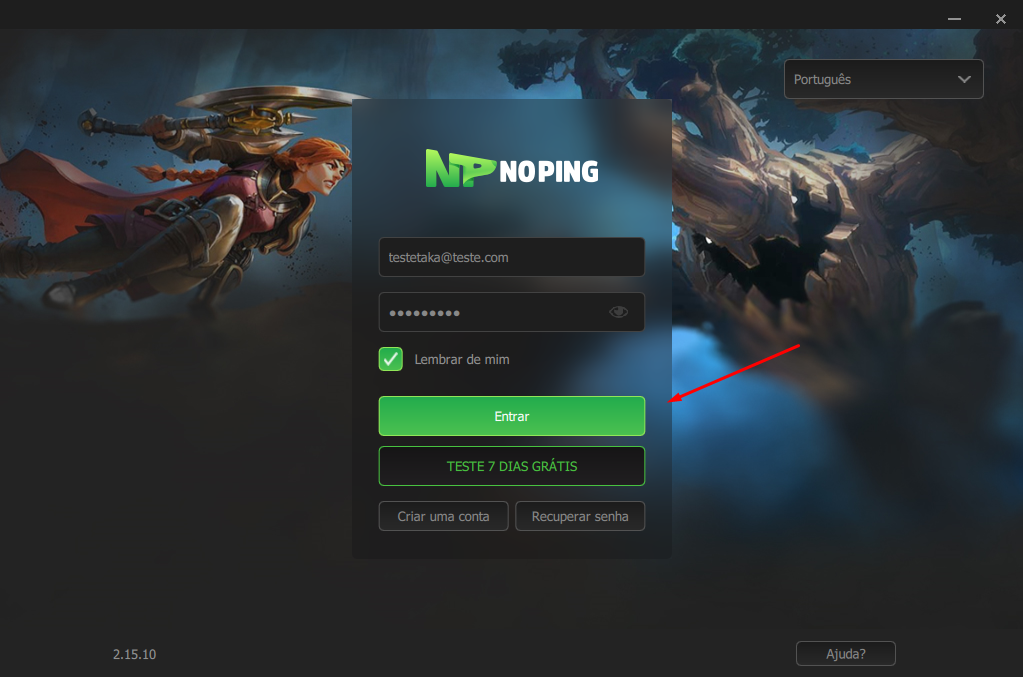
- Navigate to the search tab and look for Fortnite, then click on the “Select Server” button.
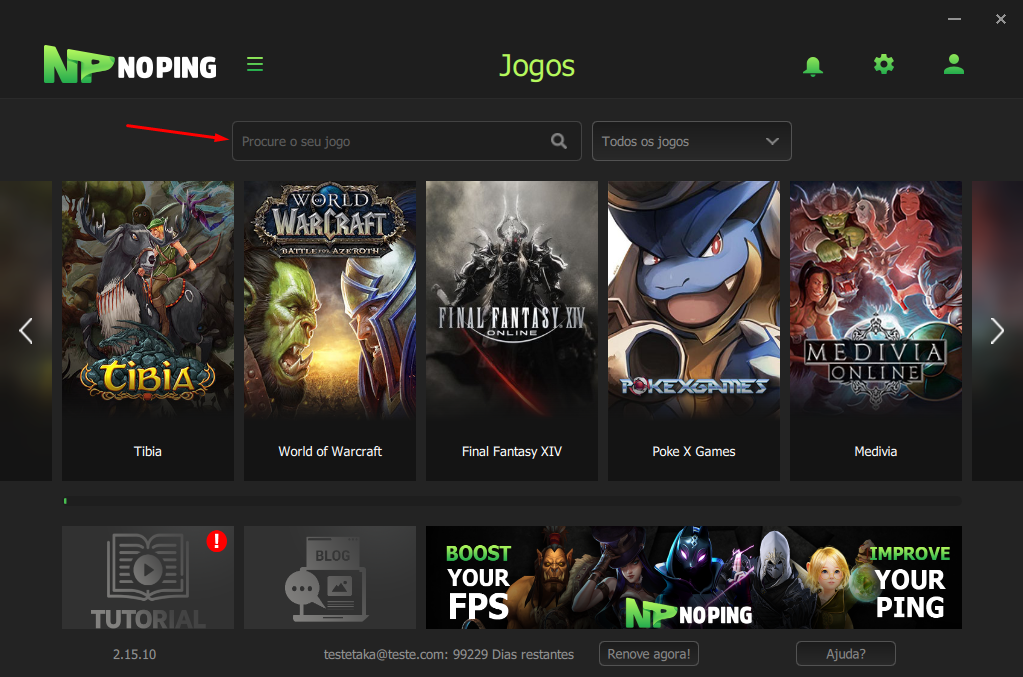
- A list of servers will appear. Click the “Refresh” button next to “Ping” to display the ping for each server.
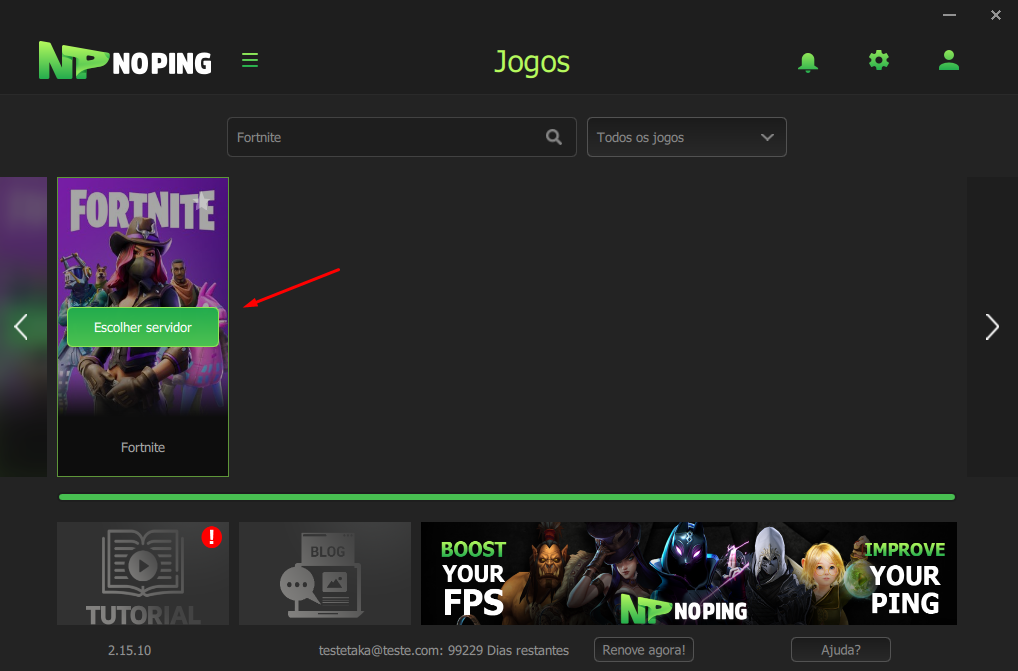
- Select the server closest to the game server’s region with the lowest ping, then click the “Optimize this Game” button.
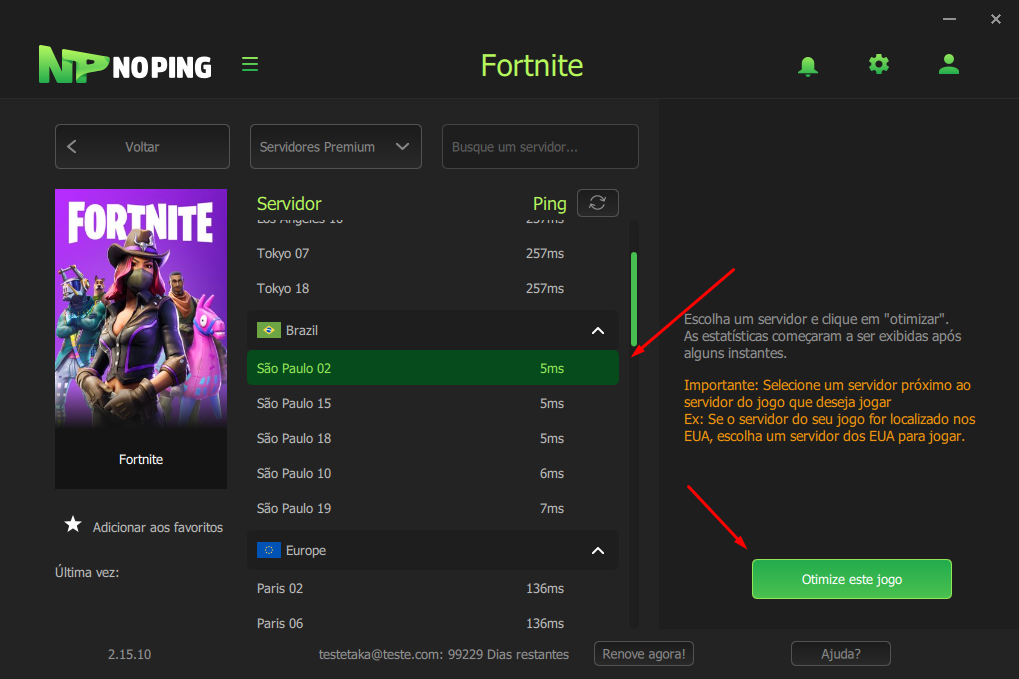
- Now, simply launch Fortnite and enjoy your game with reduced ping.
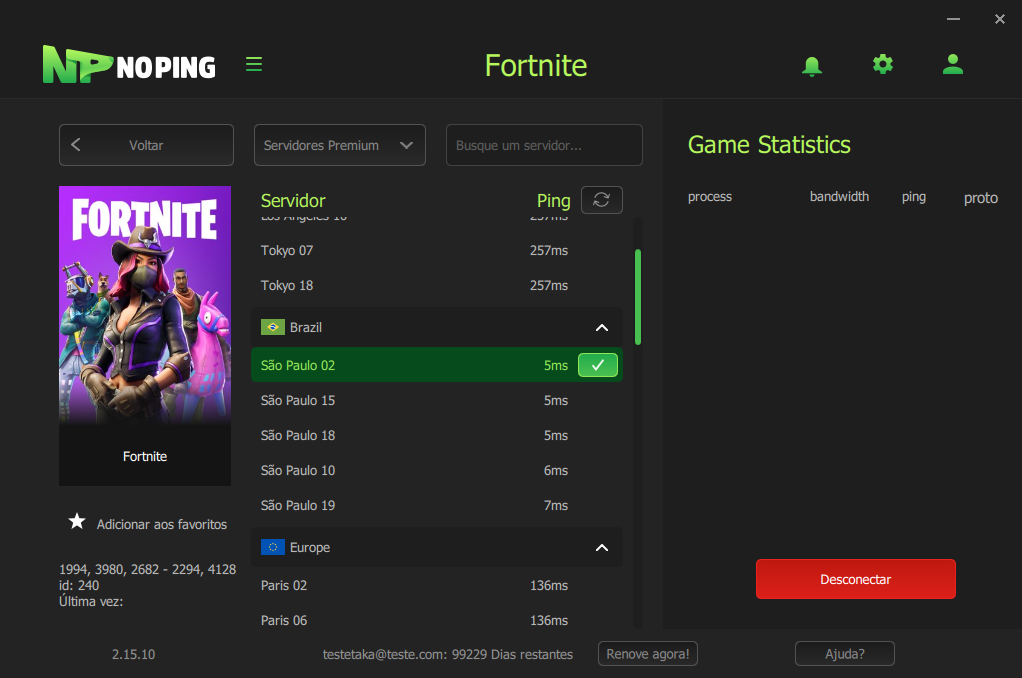
For more news, click here.